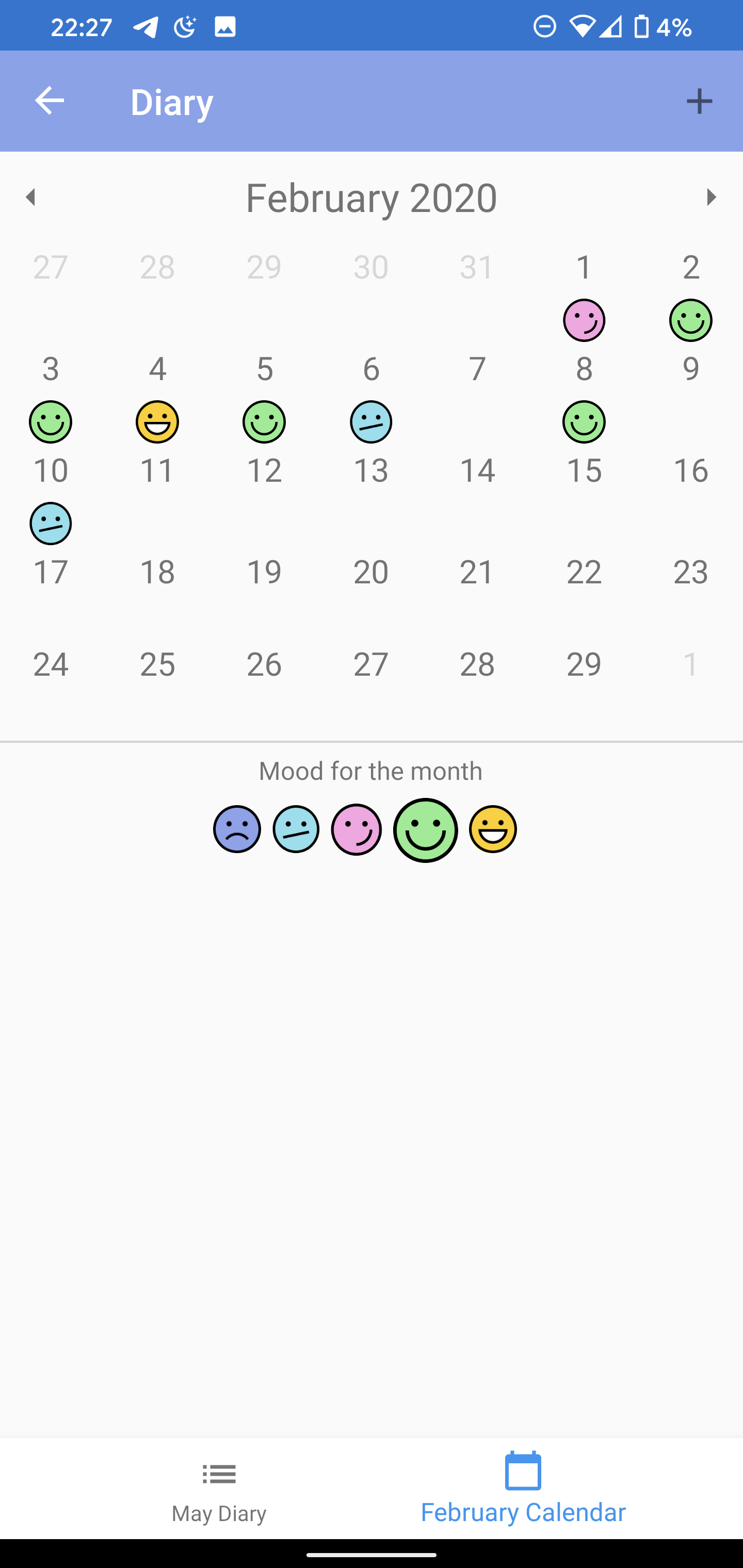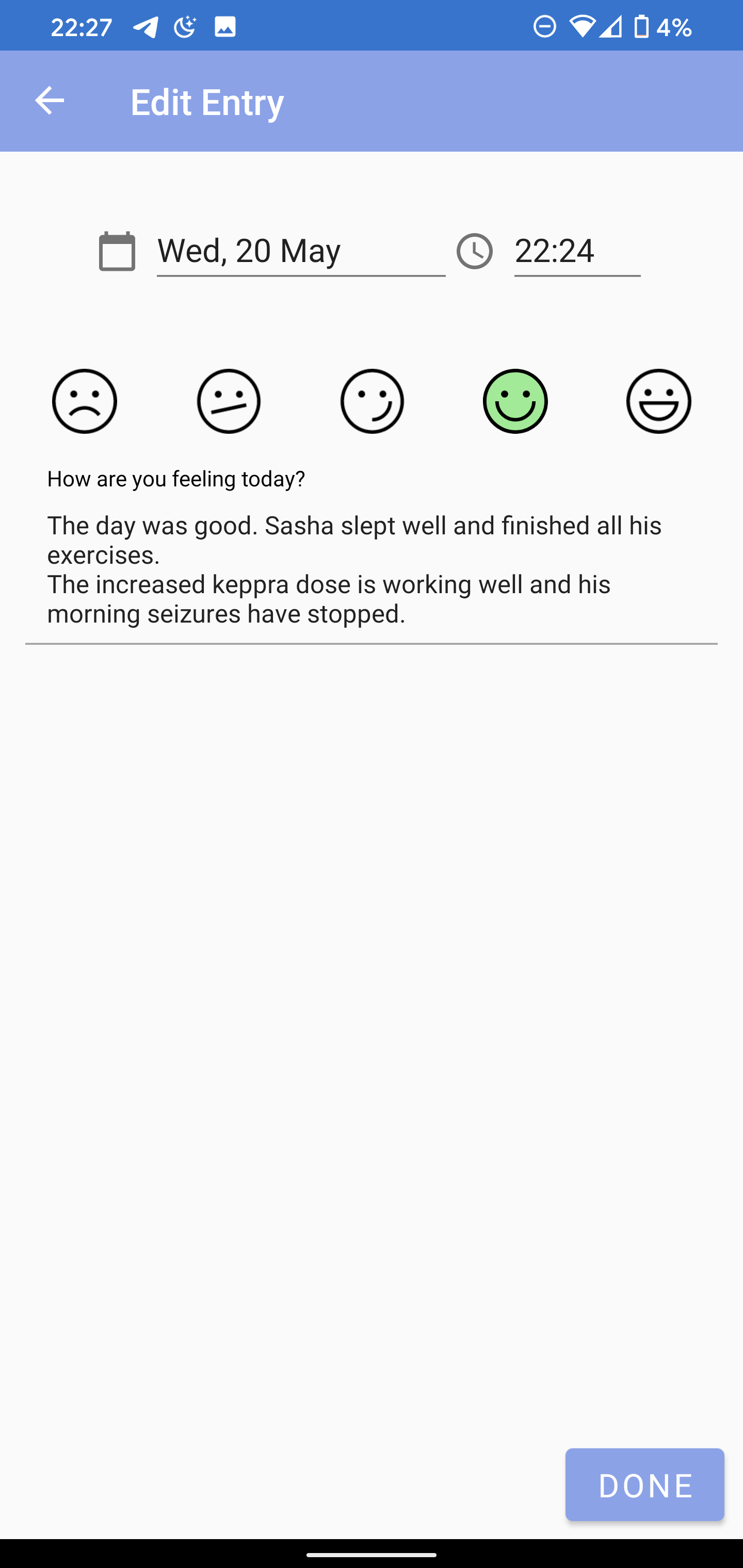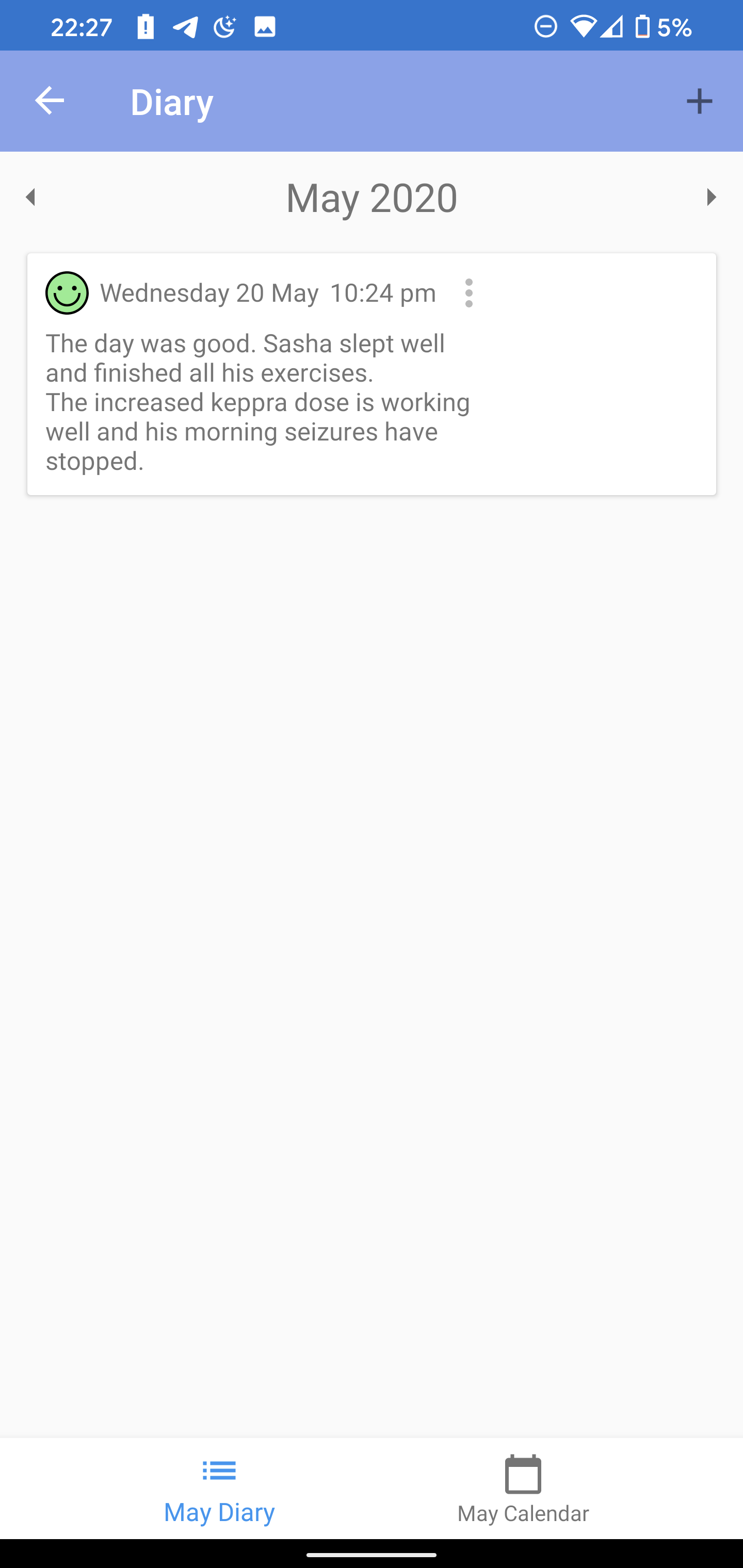One of the primary aims of the application is to allow the tracking of different exercises. Activities can be easily added and tagged with different colours. It is then possible to run them in three different ways:
New exercises can be added on the 'Exercise List' screen (as seen below): press the + icon in the top right corner and complete the details. In addition to the basic settings, exercises can be scheduled to appear on the home page and 'Today' screen. Exercises can also be organised by colour.
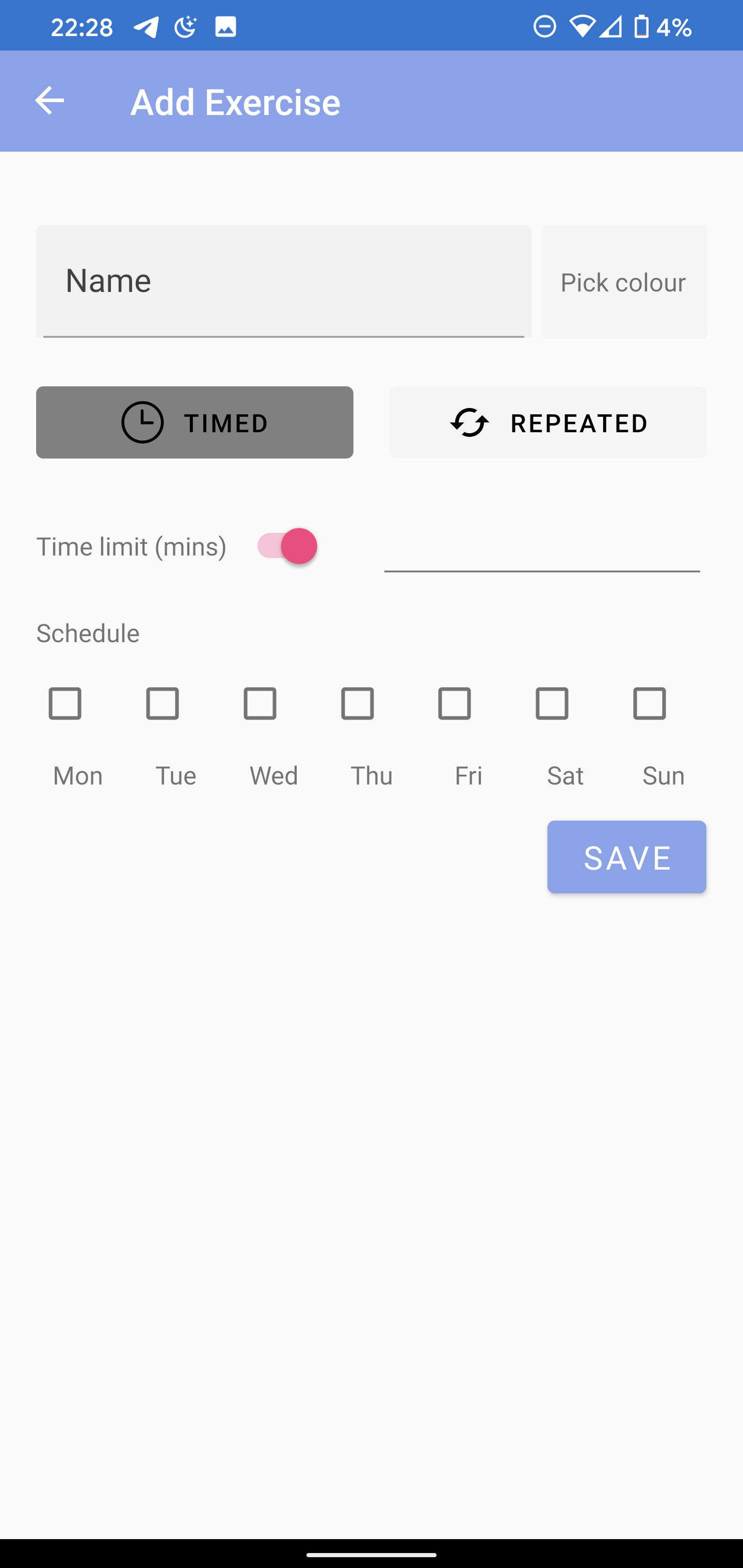
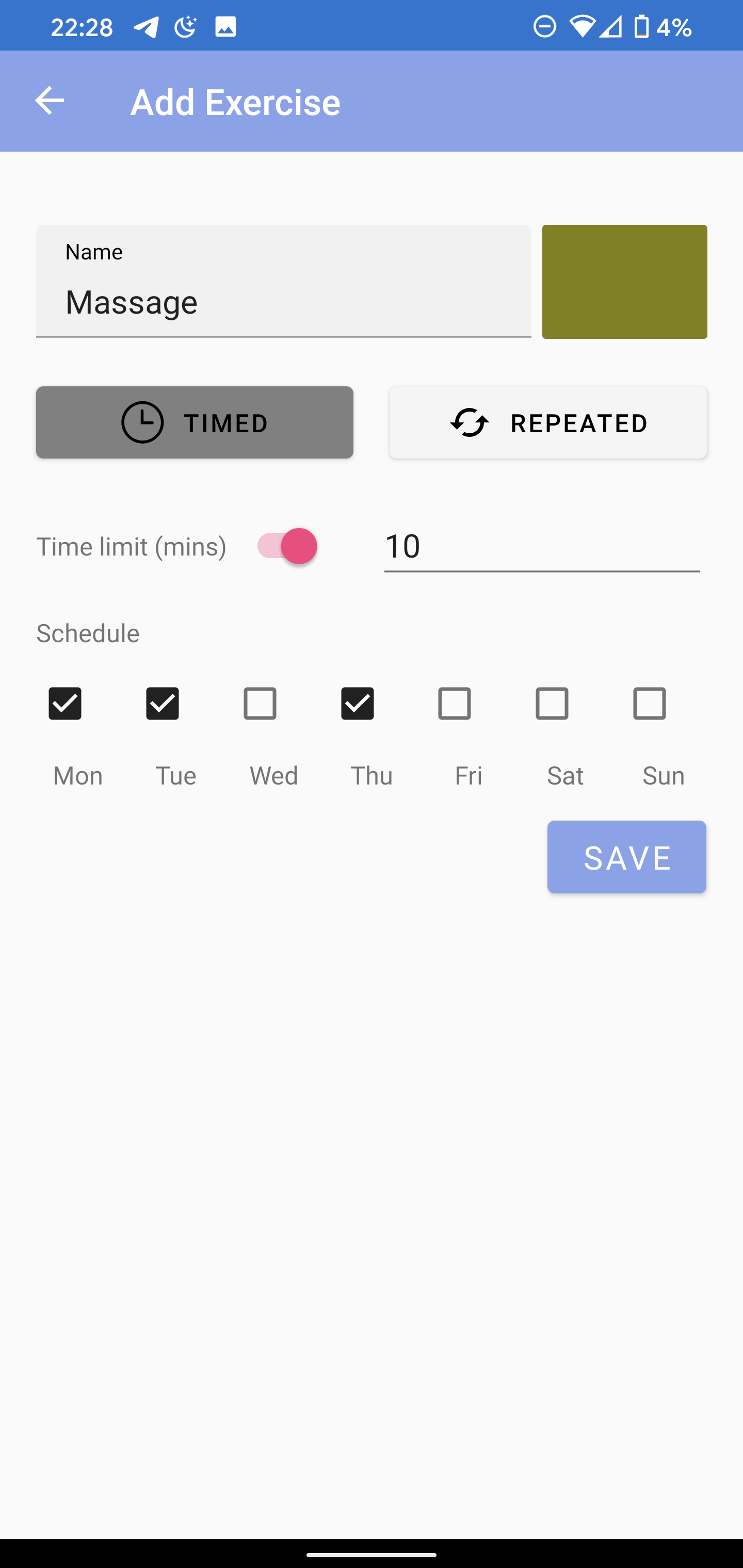
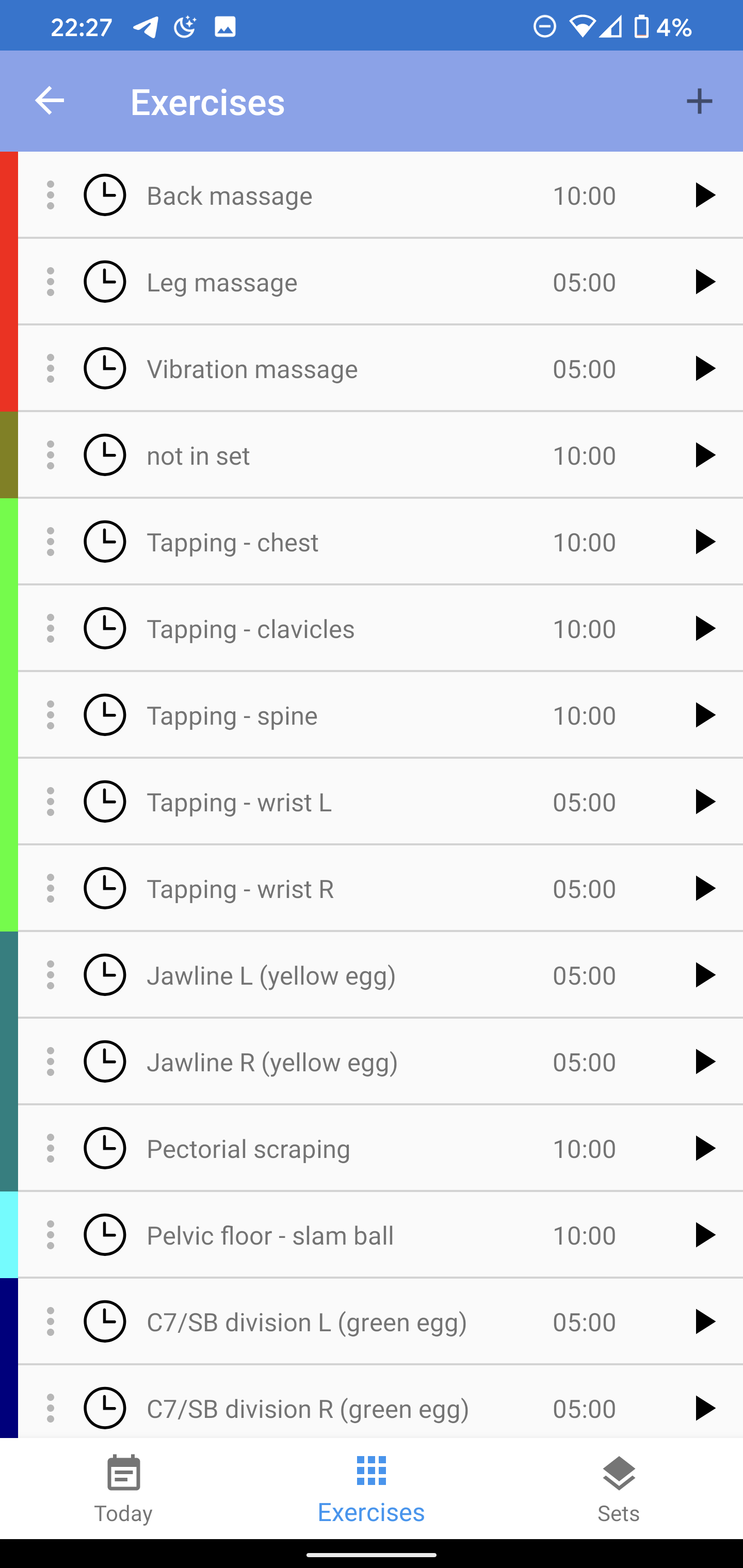

Exercises can be grouped into sets. When a set is selected, exercises will run one after the other with a gap between each. This is extremely convenient when a number of exercises will be completed back to back.
The screenshot below shows how to view all sets; create a new set; add exercises to a new set; arrange exercises in a set.




To start an exercise or a set, press the `play` button.


A report of past exercises can be produced easily, filtered by this week, last week, last month or any custom period.
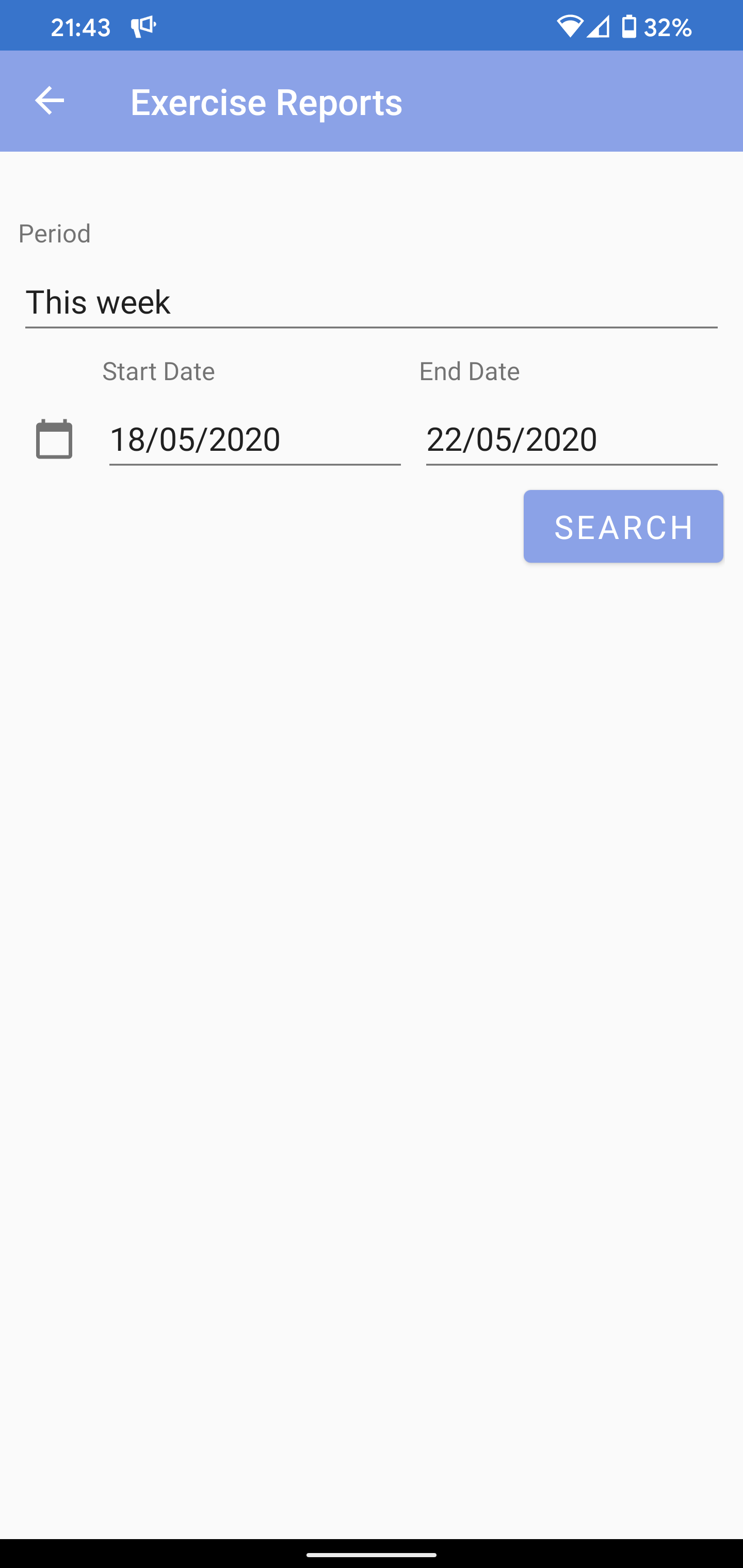
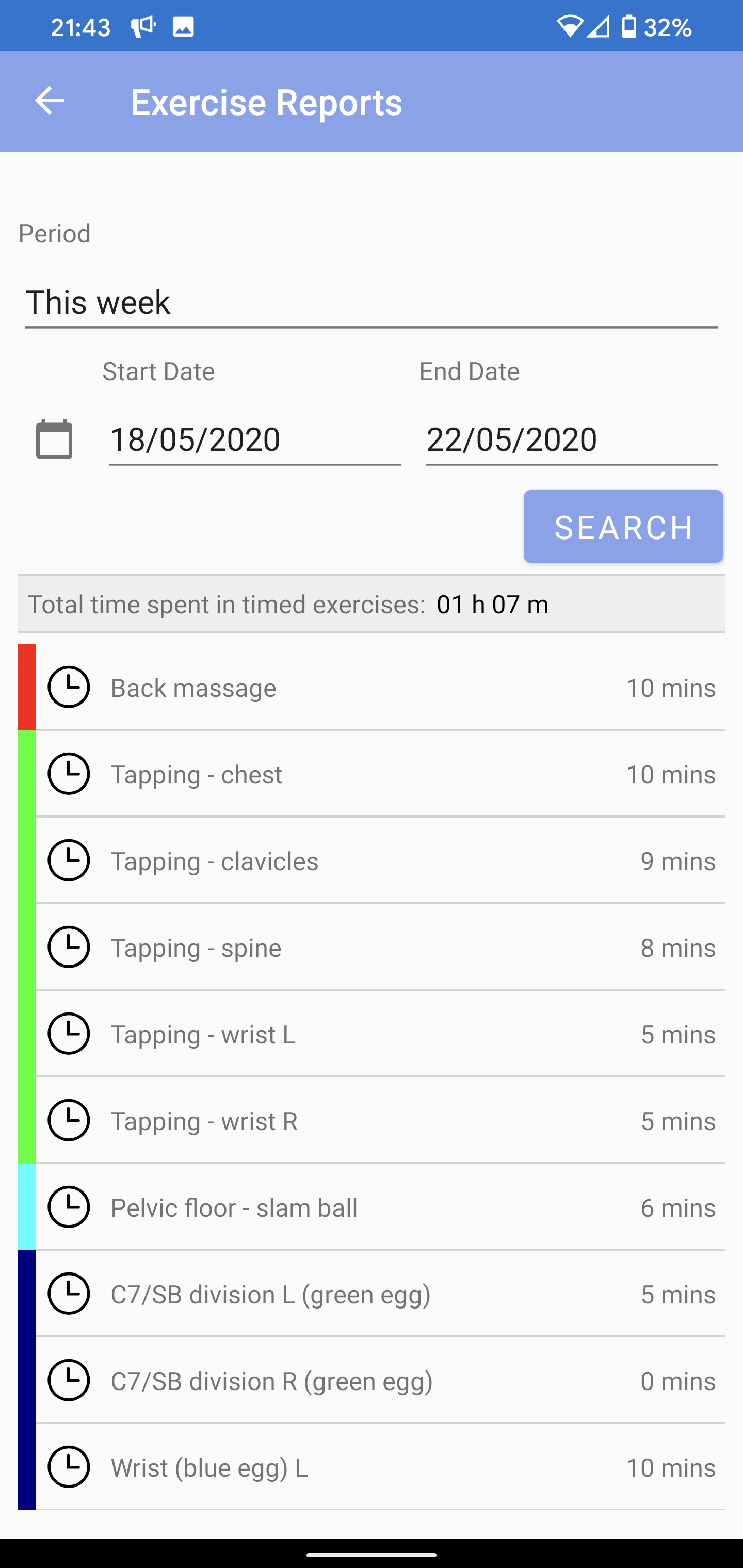
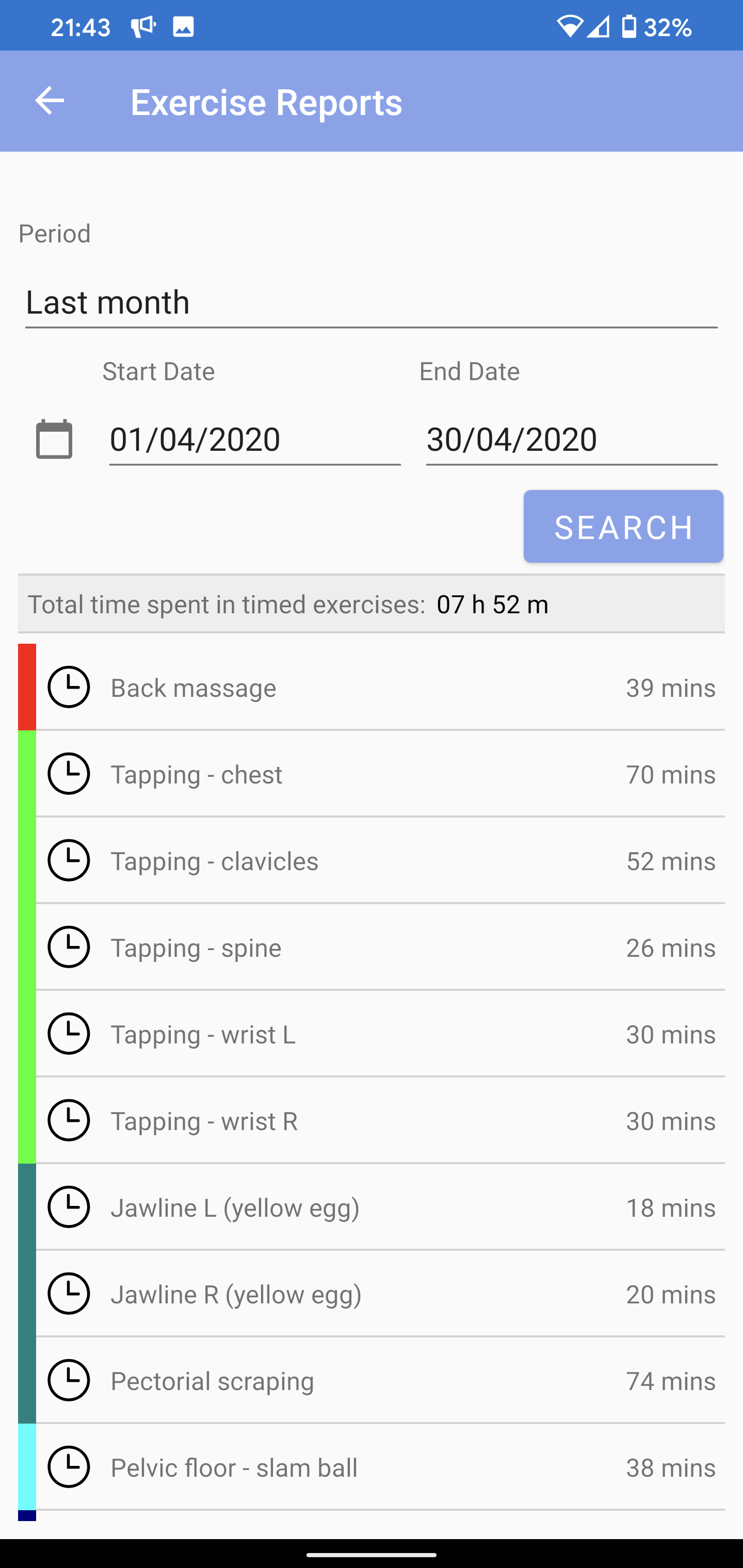
A very important part of any therapy is to track progress. The 'Diary' feature allows developments to be logged over longer periods of time, for example to track the effects of increasing seizure medications, or how your child is coping with a new set of exercises.